Hello. I'm your friend, Mansour.
" Naver " is the biggest Web site in South Korea.
So If you want to get some information about South Korea.
You should create a Naver account.
Then you can get tons of the informaion of South Korea.
And you can write some comments here, and ask me some questions freely.
How to sign up in Naver account.
How to creat a Naver account.
Let's do it together.
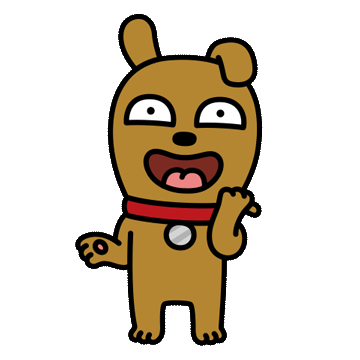
외국인 네이버 가입방법 안내입니다.
네이버앱 외국인 가입방법 가이드라고도 할 수 있습니다 !
네이버앱 영어버전으로 설정하는 방법은 못찾았습니다.. 없는건지 모르겠네요.

1. Downlad Naver App
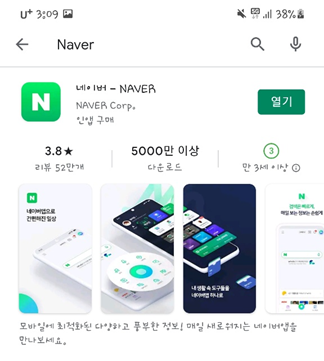
You can find Naver app in playstore.
Also, you can find it in appstore.
After set-up, Just Run this app !
2. Open Naver app and Sign up
Okay, you downloaded Naver app successfuly. right ?
Just follow this process.
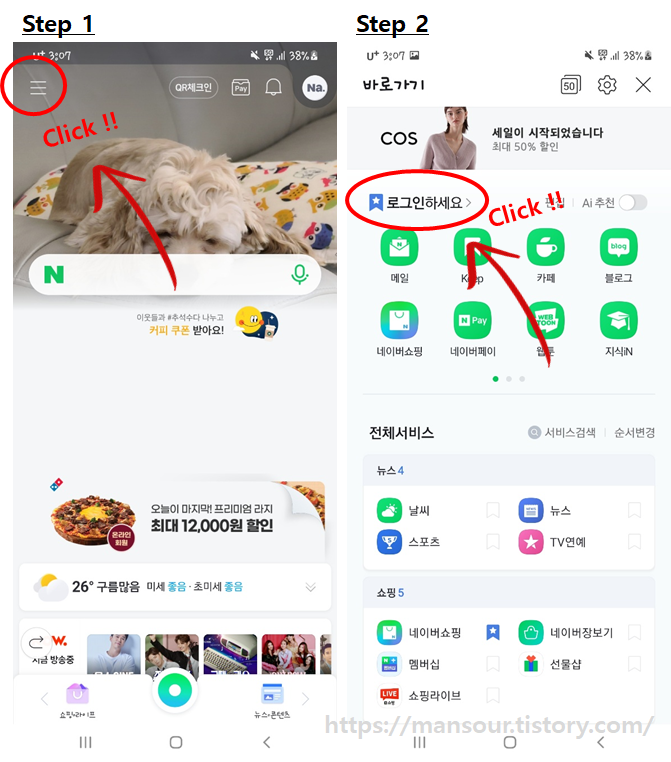
Move, Move your finger.
Hurry up !

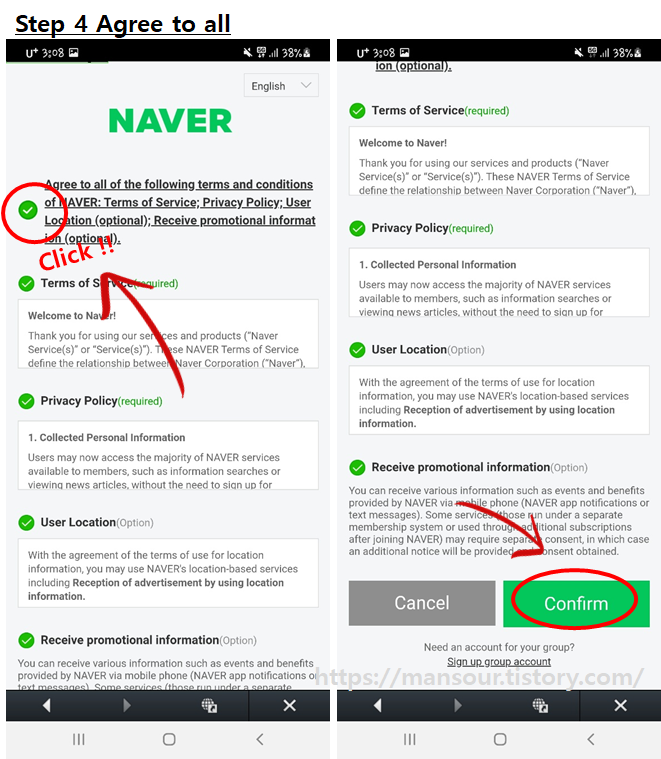

Fill out this form.
Recovery E-mail is just option. so you don't need to write your another e-mail here.
The important thing is Verify your phone number step.
You can choose your country code. (No.1)
and put in your phone number(No.2) and click "Send Code"(No.3)
Then you will receive a text message with a verification code.
You have to input this code in the "Enter verification code" box. (No.4)
Once your code has been entered and verified, you can hit "Sign Up" (No.5)
Finally, You are done.
Log in and enjoy the Naver !
If you create your Naver account.
Test your account here.
Try to write some comments on this article.
You can do it !
This is Mobile version ↓

This is PC version ↓

Thank you.
Have a good day.
What a life !

'일상 아무거나' 카테고리의 다른 글
| 애쓰지 않고 편안하게 (0) | 2021.09.25 |
|---|---|
| [천안 두정동] 김밥나라 비빔밥, 등심치즈돈까스 배달 후기 !! 두정메트로점 (0) | 2021.09.25 |
| WhatsApp PC버전 다운, 설치, 사용하기 주의사항까지 ! (1) | 2021.09.25 |
| Introducing apartments in Korea. The latest prices of apartments in Korea. (6) | 2021.09.24 |
| 맛있닭 스팀 닭가슴살 마늘맛 먹어본 후기, 먹을만하네요 (0) | 2021.09.24 |